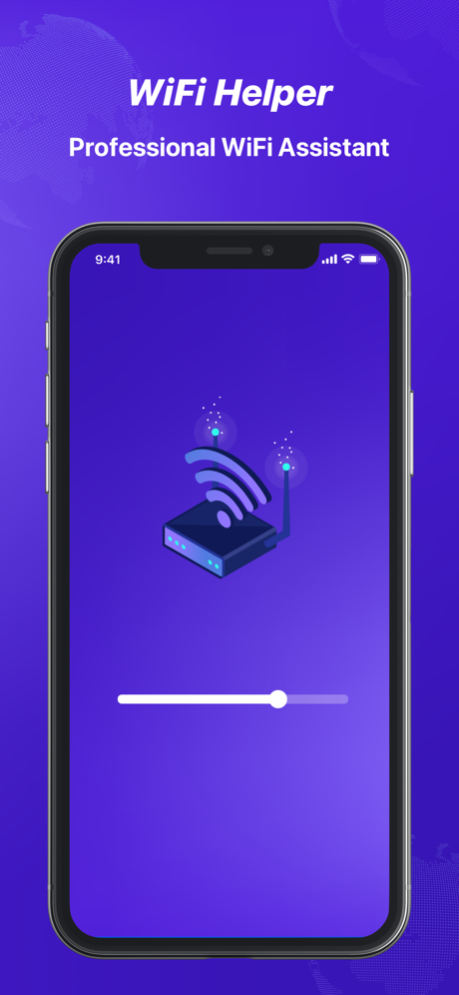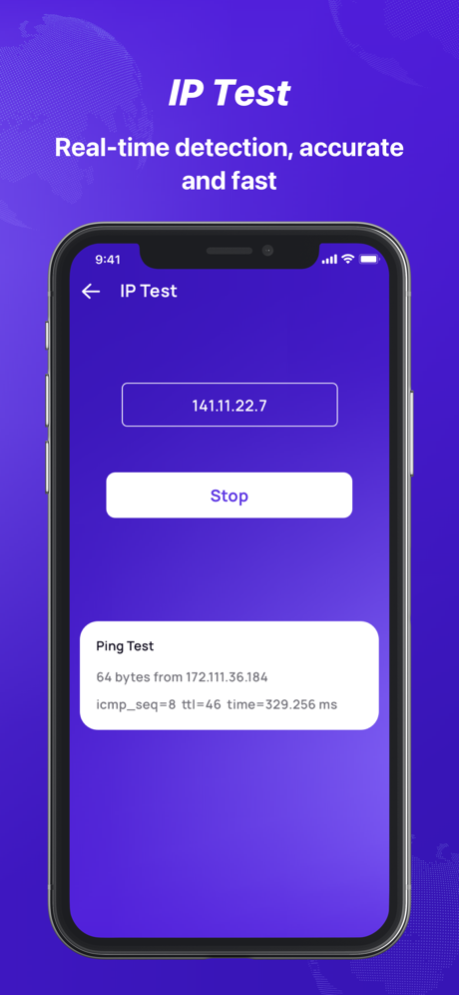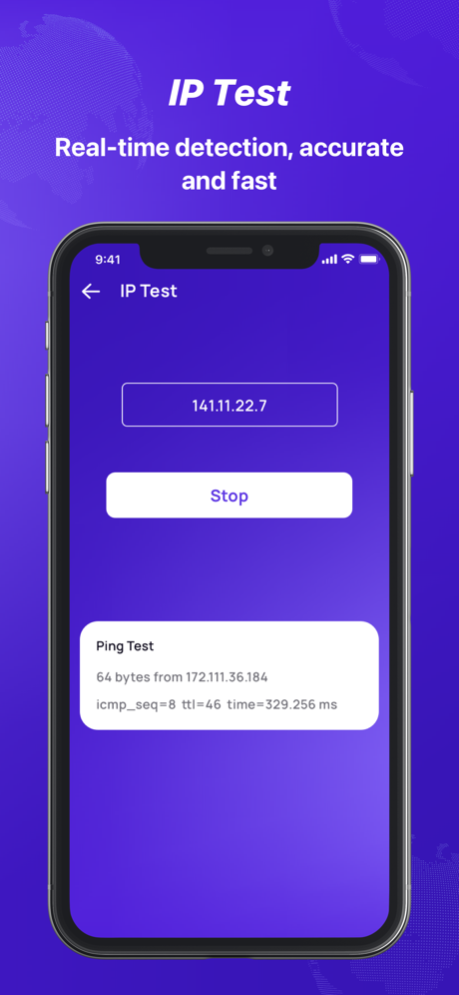Test Master:WiFi Helper 1.0.4
Free Version
Publisher Description
Test Master-WiFi Helper:Analyze and test your network
Detect the number of devices you are currently connected to WiFi. By displaying these devices, it is clear at a glance whether someone is using the Internet.
Test your current network connection speed, and give corresponding network suggestions according to your current network speed. If your network status is not good, don't play online battle games, so as to avoid bad game experience from affecting your mood.
Test if your WiFi is secure:When you are away from home, don’t connect to unfamiliar wifi at random, you need to ensure the security of wifi. Protect personal privacy and security.
Ping Test:Ping is a network administration utility used to test the reachability of a host on an IP network
Hello everyone, I don't think the WiFi tools in the App Store are very good now, so I wrote one myself.
At present, there are several functions in the application that I often use. IP Test and Network Test are very easy to use, allowing me to know the current network status at any time.
I hope you can leave a lot of comments after using it, and together we will create the best network tool in the App Store!(By the way:If anyone is interested, we can develop it together!)
Nov 14, 2023
Version 1.0.4
Fix bugs
About Test Master:WiFi Helper
Test Master:WiFi Helper is a free app for iOS published in the System Maintenance list of apps, part of System Utilities.
The company that develops Test Master:WiFi Helper is Zhengye Reliton Technology Co., Ltd.. The latest version released by its developer is 1.0.4.
To install Test Master:WiFi Helper on your iOS device, just click the green Continue To App button above to start the installation process. The app is listed on our website since 2023-11-14 and was downloaded 1 times. We have already checked if the download link is safe, however for your own protection we recommend that you scan the downloaded app with your antivirus. Your antivirus may detect the Test Master:WiFi Helper as malware if the download link is broken.
How to install Test Master:WiFi Helper on your iOS device:
- Click on the Continue To App button on our website. This will redirect you to the App Store.
- Once the Test Master:WiFi Helper is shown in the iTunes listing of your iOS device, you can start its download and installation. Tap on the GET button to the right of the app to start downloading it.
- If you are not logged-in the iOS appstore app, you'll be prompted for your your Apple ID and/or password.
- After Test Master:WiFi Helper is downloaded, you'll see an INSTALL button to the right. Tap on it to start the actual installation of the iOS app.
- Once installation is finished you can tap on the OPEN button to start it. Its icon will also be added to your device home screen.